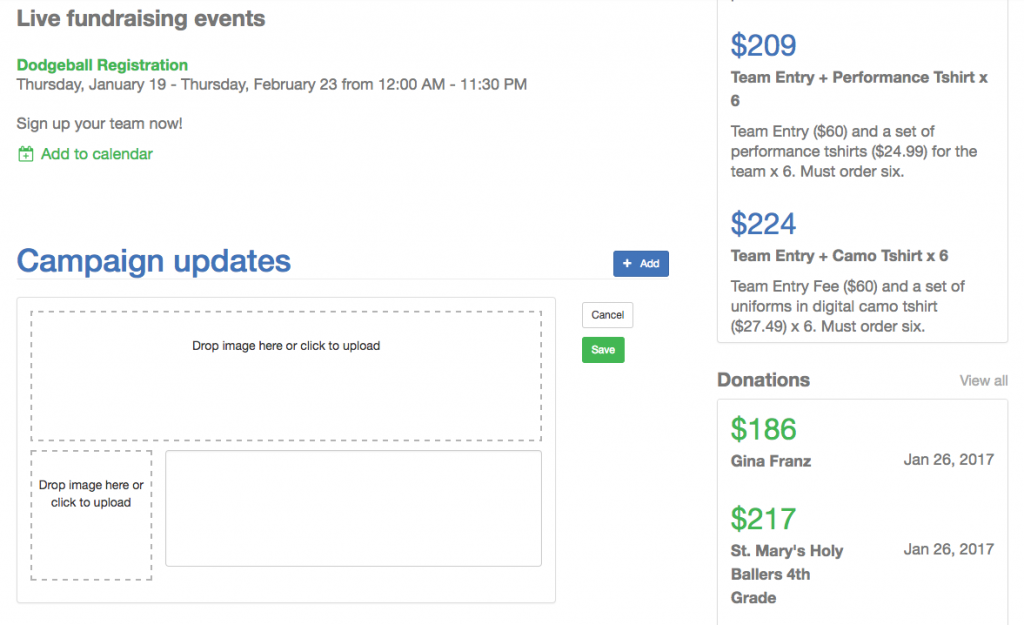Content
Campaign Updates Overview
Help keep the momentum of your campaign going by thanking your donors and updating them on campaign progress.
You can include pictures in your campaign updates making them a great way to engage your community in the fundraising process.
Posting an update:
- Sign in to your Classmunity account.
- Click on your campaign page.
- Navigate to the “campaign post” section below the campaign details.
- Click “add” to post an update about your campaign.