Dear Willow is a recurring column authored by Classmunity’s support maven, Willow Macy. In it Willow shares some of her most frequently asked about challenges and their solutions.
Greetings Willow,
As you are aware, we are gearing up for our fourth annual golf outing and I wanted to ask you a question. The fundraiser is successful every year, but I’ve noticed that some of our longtime supporters didn’t register yet. I think it’s because their kids have graduated, but they may interested in attending anyway. Is there a way I can see who came in previous years so I can make sure they are still receiving information on the golf outing? We don’t want to leave anyone out or miss out on an opportunity to make the golf outing even more successful!
Thank you,
Concerned Coach
Hello Mr. Concerned Coach,
First off, thank you for reaching out. I’m Adrian, another member of the Classmunity support team that is filling in for Willow. I absolutely can help with this.
Classmunity fundraisers aren’t deleted after completion. Because of this, you would be able to access previous campaign donor logs that contain names of the individuals, email, phone number, etc. This will let you generate a list of everyone who attended each year to create a master supporter list.
To access the previous supporter lists, first find the desired fundraiser whose donor list you wish to access. Next scroll down to the bottom of the page and you’ll see a table with three tabs: Lock Box, Promoter Pages, and Expenses. Select the Lock Box tab. In the donation section you will be able to see all the individuals who have contributed to your fundraiser. You can download this list by selecting a file option to download, as shown below:
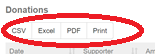
After you have selected your viewing preference, make sure to update your master list so you may email your supporters directly on top of your regular advertising tactics.
As always, if you have any other questions you can reach me, Willow, and the rest of the Classmunity support team at support@classmunity.com!
Best regards,
Adrian

Leave a Reply